ZyXEL PLA-400 v2 User Manual Page 31
- Page / 92
- Table of contents
- TROUBLESHOOTING
- BOOKMARKS
Rated. / 5. Based on customer reviews


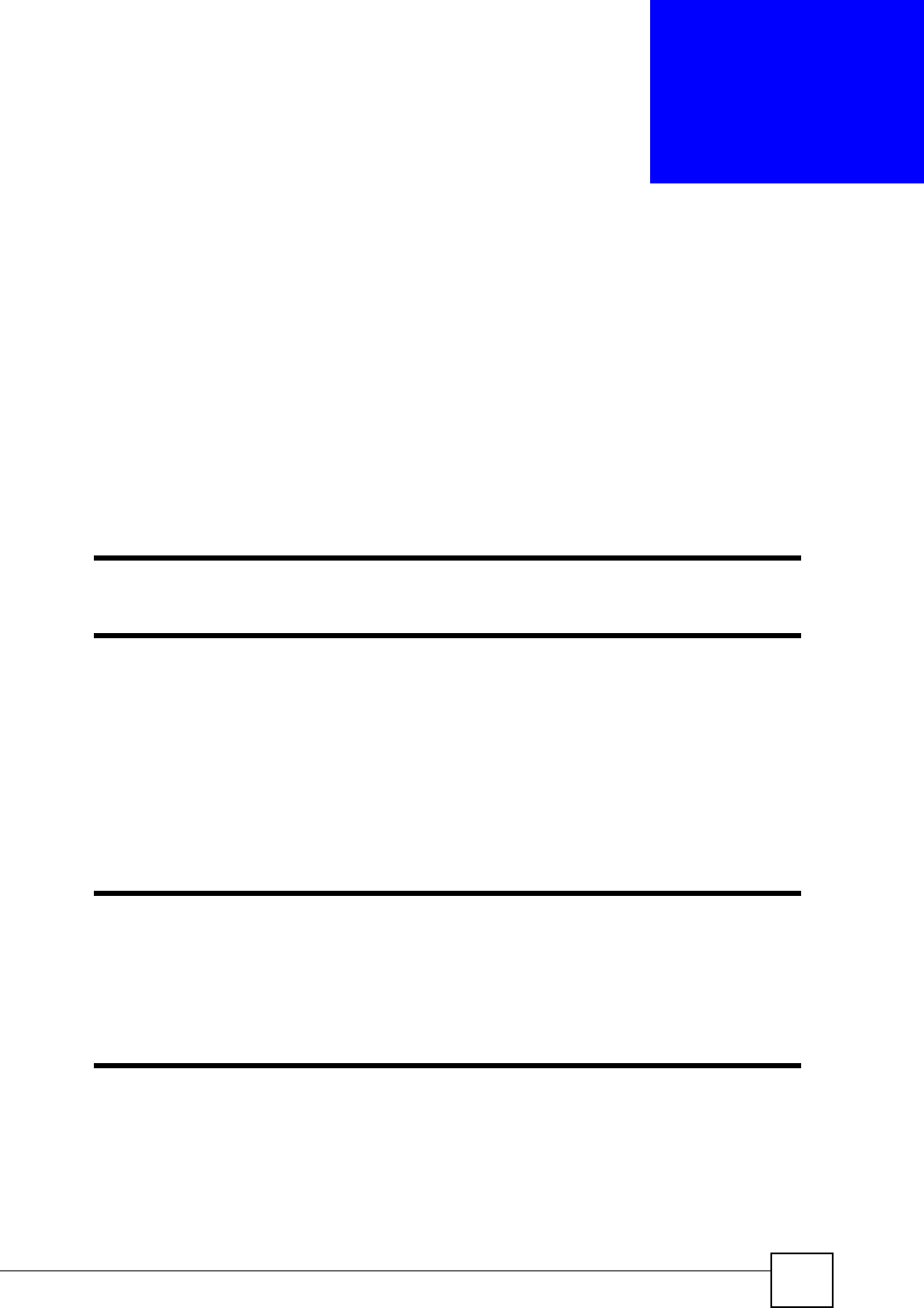
PLA-4xx Series User’s Guide
31
CHAPTER 3
Firmware Tools
Use the Firmware Detection Tool and Firmware Upgrade Tool to ensure you have the
latest firmware (version 3.0.5 or later) on your PLA-4xx(s).
You need to upgrade all your PLA-4xxs to the latest firmware to ensure they can connect with
each other and they are compatible with the latest version Utility.
Use the Firmware Detection Tool to detect the firmware version of powerline devices on
your network. If your firmware is early version (earlier than 3.0.5), then upgrade your
firmware using the Firmware Upgrade Tool.
" Run the tools or the Utility one at a time, as only one of these applications can
access the PLA-4xx connected to your computer at any time.
3.1 Firmware Detection Tool
Use the Firmware Detection Tool to detect the firmware on devices on your powerline
network.
3.1.1 Firmware Detection Issues
" The powerline device directly connected to your computer (the local device) is
only compatible with other powerline devices which have the same firmware.
So if your local device is running the latest firmware, the detection tool will not
be able to detect devices with older firmware. Use a local device with early
version firmware to allow the detection tool to detect any powerline devices
with early version firmware.
This diagram shows the Firmware Detection Tool detecting the firmware on early firmware
devices only, as the local device has early firmware.
- PLA-4xx Series 1
- About This User's Guide 3
- Document Conventions 4
- Icons Used in Figures 5
- Safety Warnings 6
- Safety Warnings 7
- Table of Contents 11
- PLA-4xx Series User’s Guide 11
- Table of Contents 12
- List of Tables 13
- List of Figures 15
- Introduction 17
- CHAPTER 1 19
- 1.5 Security 21
- 1.6 Multiple Networks 22
- CHAPTER 2 23
- Figure 10 Restart Screen 27
- Managing the PLA 29
- CHAPTER 3 31
- Chapter 3 Firmware Tools 32
- Chapter 3 Firmware Tools 33
- 3.2 Firmware Upgrade Tool 34
- CHAPTER 4 37
- Chapter 4 The ENCRYPT Button 38
- Chapter 4 The ENCRYPT Button 39
- 4.4 ENCRYPT Button Behavior 41
- CHAPTER 5 43
- 5.3 Configuration Screen 45
- 5.4 Firmware Screen 46
- 5.5 Network Info Screen 47
- 5.6 Advanced Screen 48
- Table 6 Priority Settings 49
- Figure 27 Priority Settings 50
- Figure 28 Advanced Screen 50
- 5.7 About Screen 51
- CHAPTER 6 53
- 6.1.1 Important Terms 54
- Internet 55
- Figure 42 Correct DAK 60
- 6.2 Troubleshooting 61
- CHAPTER 7 63
- Table 10 PLA-401 v2 Lights 64
- 7.1.2 PLA-400/400 v2/402 v2 65
- 7.1.3 PLA-470/PLA470 v2 66
- Table 13 PLA-470 Lights 67
- Table 14 PLA470 v2 Lights 67
- 7.2 Power and Light Problems 68
- 7.4 Powerline Problems 70
- 7.5 ENCRYPT Button Problems 71
- HomePlug light is on 72
- PART III 73
- APPENDIX A 75
- Wall-mounting Instructions 77
- Cable Pin Assignments 79
- APPENDIX B 81
- Appendix B Legal Information 82
- ZyXEL Limited Warranty 83
- APPENDIX C 85
- Appendix C Customer Support 86
- Appendix C Customer Support 87

 (54 pages)
(54 pages)










Comments to this Manuals