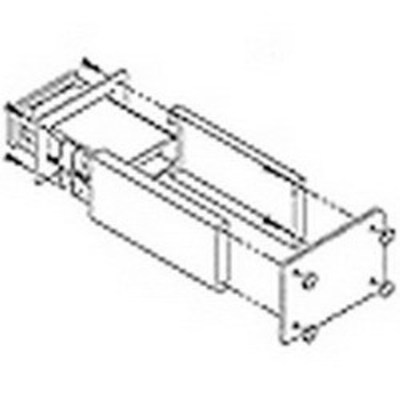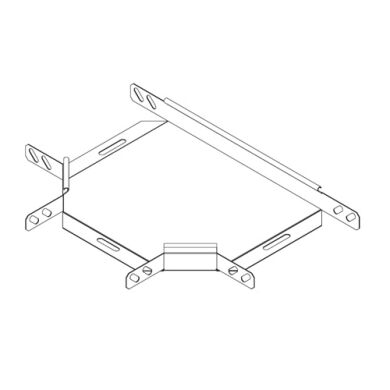ZyXEL WAP3205 manuals
Owner’s manuals and user’s guides for Routers ZyXEL WAP3205.
We providing 3 pdf manuals ZyXEL WAP3205 for download free by document types: User Manual

Table of contents
CHAPTER 1
11
1.5 LEDs
12
CHAPTER 2
15
CHAPTER 3
17
CHAPTER 4
23
CHAPTER 5
35
CHAPTER 6
43
CHAPTER 7
49
CHAPTER 8
59
Channel Auto
63
SSID_Guest
67
SSID_Worker
67
SSID_VoIP
67
CHAPTER 9
81
CHAPTER 10
85
10.3.1.4 WPS
87
10.3.1.5 WDS
88
CHAPTER 11
101
CHAPTER 12
105
Access Point
112
CHAPTER 13
115
APPENDIX A
121
JavaScripts
124
Java Permissions
125
JAVA (Sun)
126
Mozilla Firefox
127
Allowing Pop-Ups
128
Enabling Java
128
APPENDIX B
131
Subnet Masks
132
Network Size
133
Notation
133
Subnetting
134
Subnet Planning
137
APPENDIX C
141
Windows Vista
145
Windows 7
149
APPENDIX D
169
Preamble Type
173
IEEE 802.1x
174
WPA and WPA2
177
Encryption
177
Antenna Overview
180
APPENDIX E
183
APPENDIX F
187
Safety Warnings
190

Table of contents
CHAPTER 1
11
1.7 LEDs
13
CHAPTER 2
15
CHAPTER 3
17
CHAPTER 4
23
CHAPTER 5
33
CHAPTER 6
43
CHAPTER 7
49
CHAPTER 8
59
Channel Auto
63
SSID_Guest
67
SSID_Worker
67
SSID_VoIP
67
CHAPTER 9
79
WLAN network
82
CHAPTER 10
83
10.3.1.3 WPS
86
10.3.1.4 WDS
86
CHAPTER 11
101
CHAPTER 12
105
CHAPTER 13
113
APPENDIX A
119
JavaScripts
122
Java Permissions
123
JAVA (Sun)
124
Mozilla Firefox
125
Allowing Pop-Ups
126
Enabling Java
126
APPENDIX B
129
Subnet Masks
130
Network Size
131
Notation
131
Subnetting
132
Subnet Planning
135
APPENDIX C
139
Windows Vista
143
Windows 7
147
APPENDIX D
167
Preamble Type
171
IEEE 802.1x
172
WPA and WPA2
175
Encryption
175
Antenna Overview
178
APPENDIX E
181
APPENDIX F
185
Safety Warnings
188

Table of contents
Chapter 9
13
Chapter 10
13
Introduction
17
CHAPTER 1
19
1.5 LEDs
20
CHAPTER 2
23
CHAPTER 3
29
CHAPTER 4
33
CHAPTER 5
35
5.6.2 WPS
41
CHAPTER 6
45
CHAPTER 7
53
CHAPTER 8
65
CHAPTER 9
73
(No WPS)
77
CHAPTER 10
83
10.3.1.4 WPS
86
10.3.1.5 WDS
86
CHAPTER 11
101
PART III
105
CHAPTER 12
107
Access Point
115
CHAPTER 13
119
Defaults
123
CHAPTER 14
125
Appendices and
129
APPENDIX A
131
JavaScripts
134
Java Permissions
136
JAVA (Sun)
137
APPENDIX B
139
Subnet Masks
140
Network Size
141
Notation
142
Subnetting
143
Subnet Planning
146
APPENDIX C
149
Windows 95/98/Me
150
Configuring
151
Macintosh OS 8/9
159
Macintosh OS X
161
APPENDIX D
167
Preamble Type
171
IEEE 802.1x
172
Encryption
175
APPENDIX E
179
APPENDIX F
183
Notices
184
IMPORTANT NOTE:
185
More products and manuals for Routers ZyXEL
| Models | Document Type |
|---|---|
| P-2602R-DxA Series |
User Manual
 ZyXEL P-2602R-DxA Series User's Manual,
348 pages
ZyXEL P-2602R-DxA Series User's Manual,
348 pages
|
| P-660RU-TX V2 |
User Manual
 ZyXEL P-660RU-TX V2 User's Manual,
18 pages
ZyXEL P-660RU-TX V2 User's Manual,
18 pages
|
| P-660HW-D |
User Manual
 ZyXEL P-660HW-D User's Manual,
6 pages
ZyXEL P-660HW-D User's Manual,
6 pages
|
| ADSL/ADSL2/ADSL2+ |
User Manual
 ZyXEL ADSL/ADSL2/ADSL2+ User's Manual,
282 pages
ZyXEL ADSL/ADSL2/ADSL2+ User's Manual,
282 pages
|
| P-2602HWLNI |
User Manual
 ZyXEL P-2602HWLNI User's Manual,
496 pages
ZyXEL P-2602HWLNI User's Manual,
496 pages
|
| Communications Webcam zyxel |
User Manual
 ZyXEL Communications Webcam zyxel User's Manual,
364 pages
ZyXEL Communications Webcam zyxel User's Manual,
364 pages
|
| 1-Bay |
User Manual
       ZyXEL 1-Bay User's Manual,
162 pages
ZyXEL 1-Bay User's Manual,
162 pages
|
| Prestige 2000W |
User Manual
 ZyXEL Prestige 2000W User's Manual,
127 pages
ZyXEL Prestige 2000W User's Manual,
127 pages
|
| P-334WHD |
User Manual
     ZyXEL P-334WHD User's Manual,
131 pages
ZyXEL P-334WHD User's Manual,
131 pages
|
| NBG-418N |
User Manual
 ZyXEL nbg-418n User's Manual,
224 pages
ZyXEL nbg-418n User's Manual,
224 pages
|
| ADSL2+4 |
User Manual
 ZyXEL ADSL2+4 User's Manual,
272 pages
ZyXEL ADSL2+4 User's Manual,
272 pages
|
| Communications Network Router zyxel |
User Manual
 ZyXEL Communications Network Router zyxel User's Manual,
260 pages
ZyXEL Communications Network Router zyxel User's Manual,
260 pages
|
| P-660R-T |
User Manual
 ZyXEL P-660R-T User's Manual,
9 pages
ZyXEL P-660R-T User's Manual,
9 pages
|
| ZYWALL10 |
User Manual
 ZyXEL ZYWALL10 User's Manual,
267 pages
ZyXEL ZYWALL10 User's Manual,
267 pages
|
| P660HN Lite EE |
User Manual
 Инструкция по эксплуатации Zyxel P660HN Lite EE,
40 pages
Инструкция по эксплуатации Zyxel P660HN Lite EE,
40 pages
|
| Keenetic Lite |
User Manual
 Инструкция по эксплуатации Zyxel Keenetic Lite,
35 pages
Инструкция по эксплуатации Zyxel Keenetic Lite,
35 pages
|
| NBG460N EE |
User Manual
 Инструкция по эксплуатации Zyxel NBG460N EE,
21 pages
Инструкция по эксплуатации Zyxel NBG460N EE,
21 pages
|
| G-120 EE |
User Manual
 Инструкция по эксплуатации Zyxel G-120 EE,
19 pages
Инструкция по эксплуатации Zyxel G-120 EE,
19 pages
|
| G-202EE |
User Manual
 Инструкция по эксплуатации Zyxel G-202EE,
23 pages
Инструкция по эксплуатации Zyxel G-202EE,
23 pages
|
| Keenetic |
User Manual
 Инструкция по эксплуатации Zyxel Keenetic,
31 pages
Инструкция по эксплуатации Zyxel Keenetic,
31 pages
|