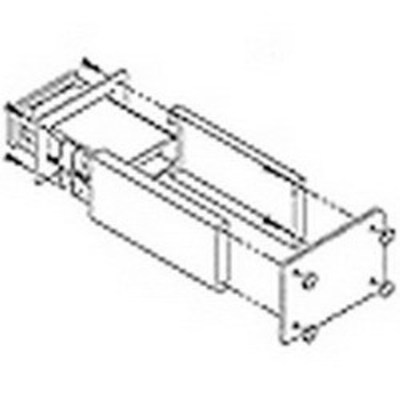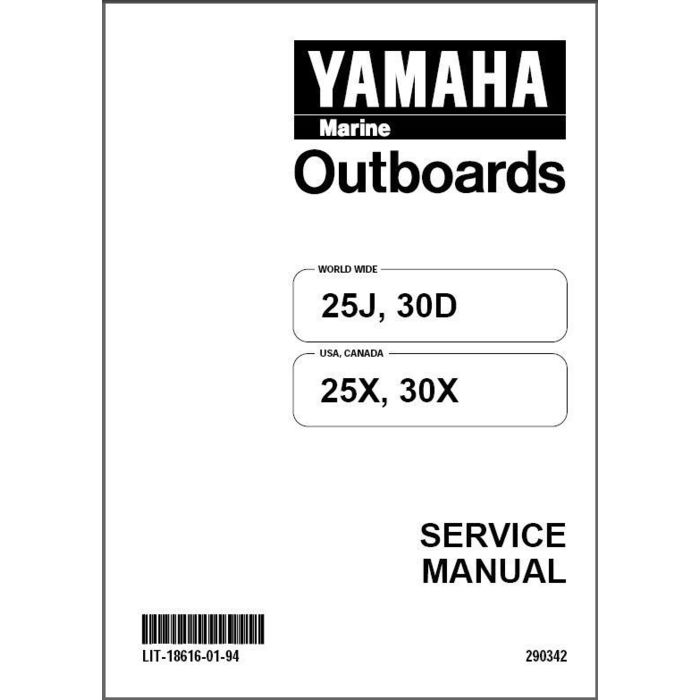ZyXEL NSA-2401 manuals
Owner’s manuals and user’s guides for Print servers ZyXEL NSA-2401.
We providing 1 pdf manuals ZyXEL NSA-2401 for download free by document types: User Manual

Table of contents
NSA-2401
1
Chapter 3
12
Chapter 8
14
Chapter 9
14
Tutorials
29
CHAPTER 1
31
CHAPTER 2
35
2.3 Login
36
CHAPTER 3
55
Download
71
Web Configurator
115
CHAPTER 4
117
Table 17 Status
118
CHAPTER 5
121
5.1.1 Time Lag
122
CHAPTER 6
125
6.3 Disk
128
6.4 Arrays
132
6.5 RAID Screen
135
USB key
141
6.9.2 JBOD
152
6.9.3 RAID 0
153
6.9.4 RAID 1
153
6.9.5 RAID 10
154
6.9.6 RAID 5
155
6.9.7 Hot-spare
155
CHAPTER 7
159
1 Gbps Ethernet
162
7.3 Windows/CIFS
164
7.4 NFS Screen
168
CHAPTER 8
173
8.2 Users
175
8.3 Groups
182
8.4 Shares
186
8.4.4 DFS
194
CHAPTER 9
197
9.4 Snapshots
215
CHAPTER 10
223
10.2 FTP
224
10.4 Copy Button
227
CHAPTER 11
229
11.2 Log
230
11.2.1 Search
232
11.4 SSL
239
11.7 Shutdown
245
PART III
247
CHAPTER 12
249
CHAPTER 13
257
Appendices and
263
APPENDIX A
265
APPENDIX B
275
Windows Vista
279
Mac OS X: 10.5
286
APPENDIX C
299
6 Next, click OK
316
Konqueror
319
APPENDIX D
323
Open SSL License
338
The MIT License
348
APPENDIX E
353
 ZyXEL NPS-520 MFP Print Server,
2 pages
ZyXEL NPS-520 MFP Print Server,
2 pages



 ZyXEL NPS-520 User's Manual,
115 pages
ZyXEL NPS-520 User's Manual,
115 pages