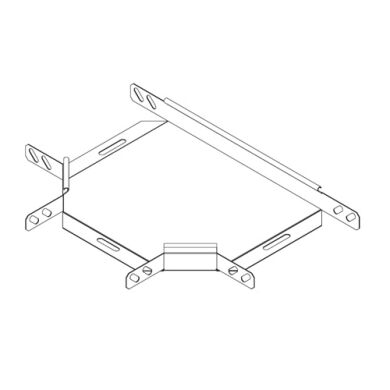ZyXEL P-2812HNU-51c manuals
Owner’s manuals and user’s guides for Networking ZyXEL P-2812HNU-51c.
We providing 1 pdf manuals ZyXEL P-2812HNU-51c for download free by document types: User Manual

Table of contents
User’s Guide
21
CHAPTER 1
23
ADSL / VDSL
25
CHAPTER 2
33
CHAPTER 3
73
CHAPTER 4
81
CHAPTER 5
97
PPPoE or PPPoA
111
RFC 1483
126
Multiplexing
126
Traffic Shaping
127
Full Cone NAT
129
Symmetric NAT
131
Multicast
133
CHAPTER 6
137
DHCP Setup
144
IP Pool Setup
144
LAN TCP/IP
144
IP Alias
146
Ethernet
147
Interface
147
CHAPTER 7
149
Network Names
151
Radio Channels
151
7.4.3 WPA(2)-PSK
157
7.4.5 MAC Filter
160
7.11.3.1 SSID
173
SECURITY INFO
180
REGISTRAR
180
ENROLLEE
180
CHAPTER 8
183
Port Forwarding
184
Computer
188
CHAPTER 9
195
SIP Accounts
196
Chapter 9 Voice
198
Chapter 9 Voice
199
SIP Identities
217
SIP Number
217
SIP Registration
218
SIP Servers
218
SIP User Agent
218
SIP Proxy Server
219
Voice Coding
223
DiffServ
226
USA Call Hold
230
USA Call Waiting
230
CHAPTER 10
233
CHAPTER 11
239
USB Printers
252
CHAPTER 12
253
CHAPTER 13
275
CHAPTER 14
281
2812HNU-51c
292
CHAPTER 15
293
CHAPTER 16
297
CHAPTER 17
301
CHAPTER 18
305
CHAPTER 19
307
Traffic Policing
309
IP Precedence
325
Token Bucket
327
CHAPTER 20
329
CHAPTER 21
331
Table 112 TR-069
332
Figure 169 SNMP
335
Table 115 SNMP
335
CHAPTER 22
339
22.4.1 Windows 7
341
System Tray Icon
345
CHAPTER 23
349
CHAPTER 24
353
CHAPTER 25
359
CHAPTER 26
363
CHAPTER 27
367
Chapter 27 Logs
370
CHAPTER 28
371
Chapter 28 Tools
377
Chapter 28 Tools
378
CHAPTER 29
379
CHAPTER 30
385
30.7 UPnP
392
CHAPTER 31
395
APPENDIX A
401
APPENDIX B
417
Properties
419
Windows Vista
421
Windows 7
425
APPENDIX C
445
JavaScripts
448
Java Permissions
450
JAVA (Sun)
451
Mozilla Firefox
452
APPENDIX D
455
Subnet Masks
456
Network Size
457
Notation
458
Subnetting
458
Subnet Planning
462
APPENDIX E
467
Preamble Type
471
IEEE 802.1x
472
WPA and WPA2
476
Antenna Overview
481
APPENDIX F
483
Global Address
484
Loopback Address
484
Subnet Masking
485
Interface ID
485
DHCP Relay Agent
487
Appendix F IPv6
492
APPENDIX G
493
APPENDIX H
497
The MIT License
507
OpenSSL License
508
APPENDIX I
511
IMPORTANT NOTE
513
Notices
513
More products and manuals for Networking ZyXEL
| Models | Document Type |
|---|---|
| ZYWALL P1 |
User Manual
     ZyXEL ZyWALL P1 User's Manual [es] ,
72 pages
ZyXEL ZyWALL P1 User's Manual [es] ,
72 pages
|
| zyxel Prestige100 |
User Manual
 ZyXEL zyxel Prestige100 User's Manual [de] ,
130 pages
ZyXEL zyxel Prestige100 User's Manual [de] ,
130 pages
|
| P-660HW-T1 |
User Manual
 ZyXEL P-660HW-T1 User's Manual,
465 pages
ZyXEL P-660HW-T1 User's Manual,
465 pages
|
| P-660R-11V3 |
User Manual
 ZyXEL P-660R-11V3 User's Manual,
222 pages
ZyXEL P-660R-11V3 User's Manual,
222 pages
|
| 3G |
User Manual
     ZyXEL 3G User's Manual,
88 pages
ZyXEL 3G User's Manual,
88 pages
|
| NWA-3160 |
User Manual
 ZyXEL NWA-3160 User's Manual [en] ,
372 pages
ZyXEL NWA-3160 User's Manual [en] ,
372 pages
|
| ZyAIR G-160 |
User Manual
 ZyXEL ZYAIR G-160 User's Manual [en] ,
59 pages
ZyXEL ZYAIR G-160 User's Manual [en] ,
59 pages
|
| 802.11g |
User Manual
 ZyXEL 802.11g User's Manual,
496 pages
ZyXEL 802.11g User's Manual,
496 pages
|
| GS-4012F/4024 |
User Manual
 ZyXEL GS-4012F/4024 User's Manual,
326 pages
ZyXEL GS-4012F/4024 User's Manual,
326 pages
|
| AMG1202-T10A |
User Manual
 ZyXEL AMG1202-T10A User's Manual,
12 pages
ZyXEL AMG1202-T10A User's Manual,
12 pages
|
| PMG1006-B20A |
User Manual
 ZyXEL PMG1006-B20A User's Manual,
34 pages
ZyXEL PMG1006-B20A User's Manual,
34 pages
|
| G-162 |
User Manual
 ZyXEL G-162 User's Manual,
72 pages
ZyXEL G-162 User's Manual,
72 pages
|
| P-660RU-Tx |
User Manual
 ZyXEL P-660RU-Tx User's Manual,
238 pages
ZyXEL P-660RU-Tx User's Manual,
238 pages
|
| PRESTIGE 660R-6XC |
User Manual
 ZyXEL PRESTIGE 660R-6XC User's Manual,
6 pages
ZyXEL PRESTIGE 660R-6XC User's Manual,
6 pages
|
| ZyAIR G210H |
User Manual
 ZyXEL ZyAIR G210H User's Manual,
100 pages
ZyXEL ZyAIR G210H User's Manual,
100 pages
|
| ZYAIR B-500 |
User Manual
 ZyXEL ZYAIR B-500 User's Manual,
14 pages
ZyXEL ZYAIR B-500 User's Manual,
14 pages
|
| ZyWALL SSL 10 |
User Manual
    ZyXEL ZyWALL SSL 10 User's Manual,
97 pages
ZyXEL ZyWALL SSL 10 User's Manual,
97 pages
|
| NWA3160 |
User Manual
 ZyXEL NWA3160 User's Manual,
314 pages
ZyXEL NWA3160 User's Manual,
314 pages
|
| 802.11g |
User Manual
 ZyXEL 802.11G User's Manual,
19 pages
ZyXEL 802.11G User's Manual,
19 pages
|
| 802.11g |
User Manual
 ZyXEL 802.11g User's Manual,
13 pages
ZyXEL 802.11g User's Manual,
13 pages
|